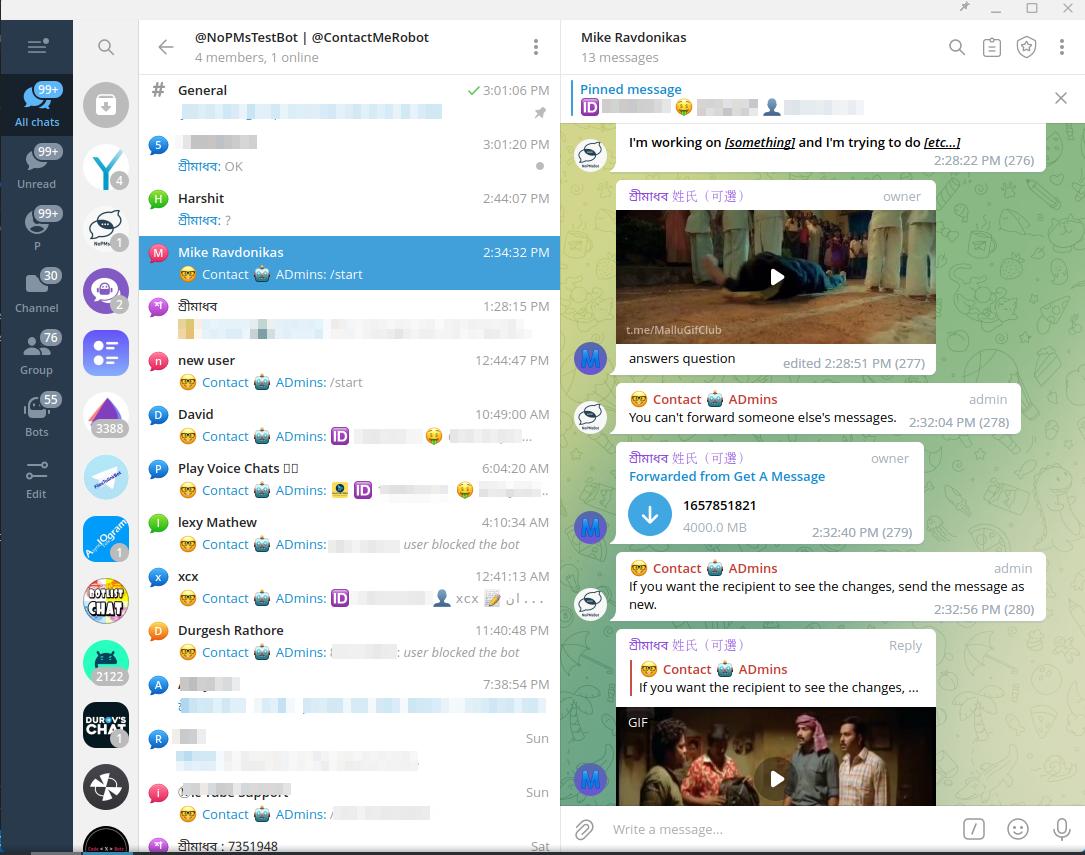
An awesome Telegram bot that helps you communicate securely with your subscribers, directly inside Telegram!
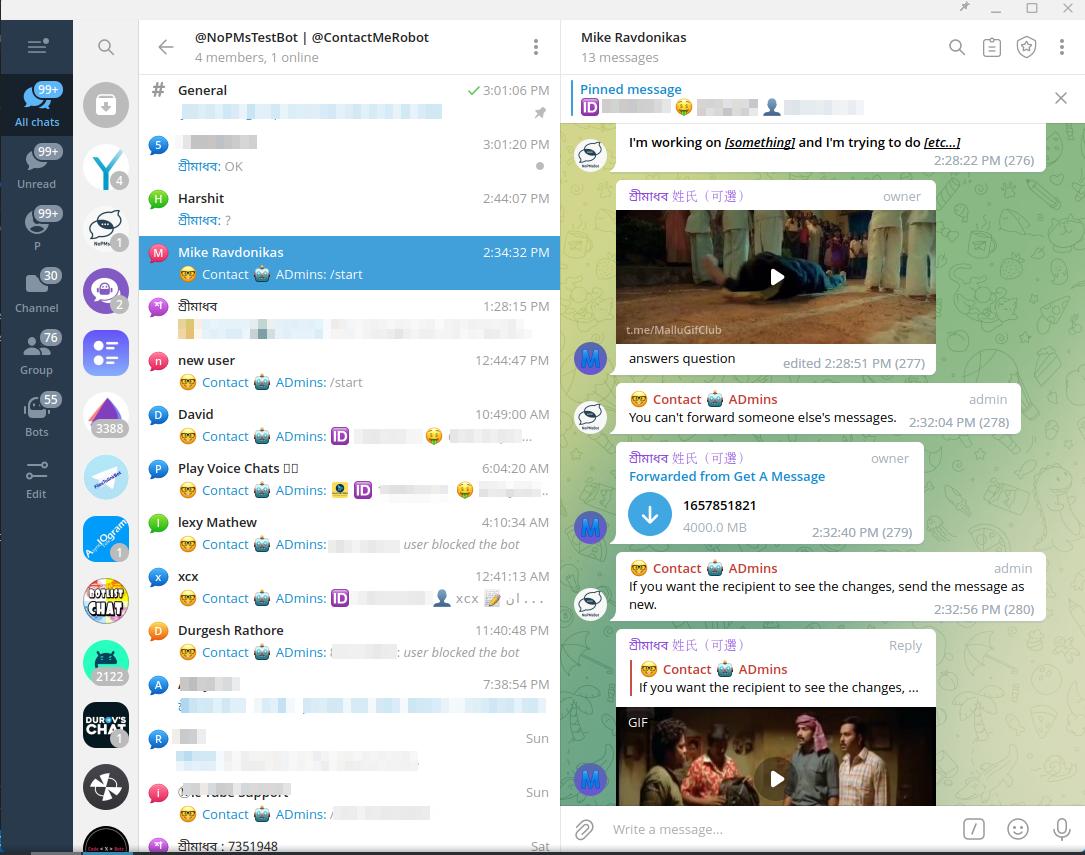
An awesome Telegram bot that helps you communicate securely with your subscribers, directly inside Telegram!
Awesome features of this bot

Each user message arrives in a seperate topic.

Receive edited messages from your users

No one will recognize your personal account.

Add several people to the chat and everyone will be able to reply to user's message.

No need to reply-to messages. You (and your users) can forward any Telegram Messages!

Advertise your bots and channels. Hundreds of thousands of people will see it.

Send your promotional messages to everyone who has written to you.


Save snippets in Bot Inline, to quickly reply to users

Choose to protect_content the messages that you want, so that your users won't forward it from your bot
Frequently Asked Questions
NoPMsBot is a builder of feedback bots for Telegram.
How does NoPMsBot work ?All messages that other users send to your bot will be forwarded right away to your forum chat where you or other admins in the chat can reply to your users.
Fetures of NoPMsBotHere are examples of bots that were made using NoPMsBot
/newbot@ContactMeRoBot)


If you want to ban some user from messaging in the bot, Close the Topic of that user.
If you want to unban the user, you can Re-Open Topic of the user.
You can contact @DonateMeRoBot to know the ways to donate me.